City Of Baltimore
Workday is a cloud based human resourse management, benefits, time tracking and financial management systems accessed using a web browser.
Workday Baltimore brings together the city’s key Human Resources and Finance applications into modern and easy to use system.
City Of Baltimore
It provides an integrated solution to stramline business processes and services.
Baltimore – Workday Enrollment procedure
Workday is accessible by visiting:
https://workday.baltimorecity.gov/login
Employees must utilize Workday for Open Enrollment. Each employee will be sent their Open Enrollment event to their Baltimore City Email address.
The Open Enrollment Workday Job Aides, which will assist you with the Open Enrolment process, can be found on the DHR website at the following link: https://humanresources.baltimorecity.gov/
Workday Benefits[City Of Baltimore]
Within Workday, you can manage your benefits by reporting coverage change events and viewing and editing your benefit elections. Your organization defines the steps to acomplish these objectives. This job aid covers generic events(City Of Baltimore), so please contact your HR or benefits representative if you have further questions.
Report A Coverage Change Event
City Of Baltimore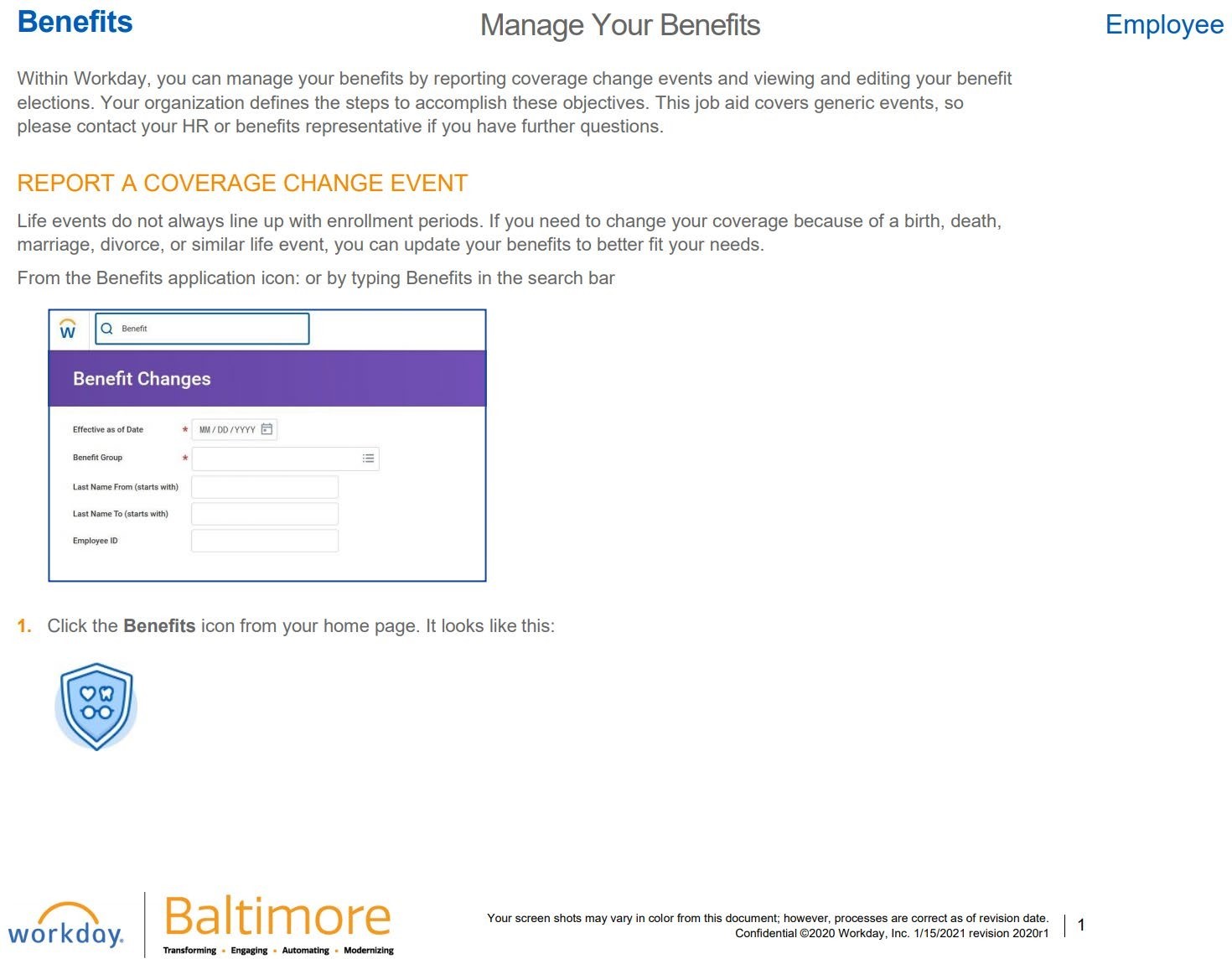
Workday HCM Training Online & Certification Course FAQ’s
What Is Workday Software?
Developed by former CEO of PeopleSoft Duffield in 2015
How To Use Workday?
What Calculated Fields In Workday?
A calculated field is a data field that can be used within a report to extract values, group and transform data or retrieve values.
How To Access Workday From Home?
• Go to https://www.myworkday.com/yourorganization.
• Enter your username/password.
• Click "Log In."
Why Workday For Integration?
• Proven integration technology
• Multi-tenant SaaS model
• Inherent understanding of workers, organizations, business processes, and approval workflows
What Is Workday EIB?
EIB gives you a framework to build your own integrations based on your unique business needs. You can use the EIB for both inbound and outbound integrations.
The integration is represented in Workday as an Enterprise Interface, which you must build and configure before the integration is ready to launch. You can design an Enterprise Interface by using either of these methods:
Wizard design method — Create simple inbound or outbound integrations in a few steps with the wizard, which guides your setup with appropriate options based on the data flow.
Classic design method — Create integrations by building an integration system and then configuring its components with the Configure Enterprise Interface task. This approach involves more steps, but gives you additional flexibility.
What Is Workday Studio?
Workday Studio custom integration systems are developed on your desktop, hosted in Workday's data centers, and accessed by your production tenant.
Using Workday Studio on your desktop, you create all aspects of your custom integration system.
Once your custom integration system is complete, you then deploy it to Workday's cloud environment, where it is available to your production tenants.
What Is Workday Connector?
Key concepts
NOT built to a specific endpoint
Supports specific usage scenarios
Can be extended
Applicable to all Workday /partner customers
Managed roadmap
Treated like a product
Where Do I Get Workday Certification I Have Completed All Of My Training By Workday The Company Conducted This Training By Using Their Credit Can I Appear For Exams To Be Certified If Yes How Is Company Involvement Required For Nomination?
Company credentials are must for the certification.
Does Workday have a good scope in the future Can I prefer Workday over SAP?
Yes, Workday has a very good scope compare to its competitor, SAP SuccessFactors, based on the below facts.
Both are Cloud-based HCM space,
Workday:
• It is a cloud-based ERP software provider “single system for finance, HR, and planning."
• A software-as-a-service (SaaS) platform, built by Oracle PeopleSoft.
• It is a publicly traded company and is trusted by major brands such as National Geographic, Netflix, and Airbnb
• PayScalse: Based on 5K profiles, Workday's employees pay is on avg. $65K
SAP SuccessFactors:
• It is an ERP software company SAP, a cloud-based HCM solution
• SAP SuccessFactors is basically for a large organisation
• SAP Success factor pays its employee an average of $ 50k
So we can conclude that both are good HR from career prospects, but working on Workday will be more advantageous.
Which Is The Best Institute For Workday Online Training?
Hence before starting a paid course, first you need to learn the basics.
I went through the Asha24.Com free course and then once I had enough information then I switched on to their paid course.
Mostly I was looking for hands on to Workday Studio apart from their core HCM module.
And that’s what I got.
Well the instructor was very supportive, in fact, I still reach him out in case I have any issues.
That’s really amazing.
Now I have lots of suggestions for you.
First learn the free course then go with a self paced session.
Go through the videos thoroughly in the self paced module.
Once you are comfortable with the videos, and then join the Instructor Led session.
That’s very effective.
Why Does Workday Have Such Poor User Experience?
Work day releases its newer version every 6 months, with added features beating its competitors.
Going with experience, Workday presents a unique solution for complete HR activities. Its user experience is excellent, I believe.
If you are planning to get yourself on board, then you should not be focusing on these pity issues
What Is Workday Software Is It Easy To Learn It?
• It is a cloud-based ERP software… in simple terms… it can be described as a "single system for resource planning, human capital management, and financial management applications.”
• Human Capital Management refers to the functions included in Human Resources management like recruiting, developing, and optimizing human resources.
• It is a software-as-a-service (SaaS) platform, built by Oracle PeopleSoft.
• It works best for medium and large enterprises
The second part of the question is, how easy it is to learn it
• Yes, it is very easy to learn the HCM functional module. No coding involved.
• Simple HR procedure and step with very easy to understand user interface.
What Is The Interview Process Of Workday What Should I Keep In Mind While Preparing For An Interview With Workday?
When I decided to start my career with Work day, I was in dilemma whether I could clear my interview...
Important interview concepts for Workday Consultant Job Role
• Core concepts of HCM
• Time tracking & Payroll solution is a favourite topic
• Overview: Cloud connectors for third party payroll
• Overview: Part of the generation Report and EIB is also important
If you are looking for your career in Studio/ Technical, an in-depth understanding is a must,
• Studio Integration
• Enterprise Information Builder (EIB) Integration
• Cloud Connect Integration
At least practice 5 case studies and good grip on Studio is a MUST
So I started searching for a training institute that can help me clear my interview and the training
Workday Announces Pricing of $3.0 Billion Senior Notes Offering
Workday: More Upside Awaits
It continues to strengthen its product portfolio and customer base with a 100% net retention rate.
It enjoys a positive outlook from the management of an increased demand for its finance solutions.
WDAY shows improving efficiency and is relatively cheap compared to its future cash flow.
Workday, Inc. is a market leader in cloud-based finance and human capital management software that enables organizations to manage their resources more efficiently. As of this writing, Workday's services are used by over 9,500 organizations in 32 countries and by more than half of the Fortune 500, improved from over 8,500 organizations last fiscal year.
What is the difference between Self-Paced learning and Online Classroom Training?
Whereas
Online Classroom module includes the Live Instructor Interaction Plus Tool along Free Self-Paced materials
Is it possible to Switch from Self-Paced learning and Online Classroom training?
How can I raise a ticket with the support team?
Is the free course free?
Each course has a free demo session/free learning so that you can get a good and clear idea of the concept.
Here you can go for Free Training
What is Workday?
Workday is a cloud-based ERP software that specializes in resource planning, human capital management, and financial management applications
Workday is designed for medium-to-large-sized companies, especially companies with multiple locations, features like:
• Payroll Management
• Time tracking
• Human resource management (HRM).
• Talent management
• Data analysis
What does workday do?
Workday Suite includes Human Capital Management apps like benefits, talent management, recruitment, Workday payroll (for U.S., Canada and France), Workday financial, Workday learning and Workday planning & time tracking.
Workday provides a cloud-based HRIS system that helps organizations manage and streamline their HR operations. Workday’s HRIS solution aims to improve all aspects of HR management including employee experience, HR planning, and people analytics.
How to use workday?
You can avail Workday Tenant access from Asha24.com and get started with Workday Training.
Workday Application includes,
Workday Financial Management
Analytics, real-time, and other financial capabilities are just a few of the many options available to you.
* Accounting and Financial Reporting can help you
* Revenue Management
* Expenses
* Procurement
* Project and Work Management
* Grants Management
Workday Human Capital Management (HCM)
Workday HCM, the only global enterprise software that unifies human resources, benefits, talent management, payroll, and time tracking
* Human Resource Management
* Benefits
* Workforce Planning and Analytics
* Talent Management
* Recruiting
* Time tracking
* Payroll
Professional Services Automation (PSA).
Automation in Workday Professional Services is changing
Organizations that can manage and execute are the winners
client-facing billable projects. Human fully unified
Capital Management and Workday PSA simplify recruiting
Staffing, development, and retention of your most valued employees
Your people are your resource Workday supports the full billable
Project lifecycle includes:
* Project and Resource Management
* Talent Management, Human Capital Management
Recruitment
* Tracking of Time and Expense
* Revenue Recognition and Billing
* Analytics and Reporting
Insight Applications
Insight Applications combines historical analysis with the ability to create insights. Workday always provides non-Workday data. The applications then use machine learning and data. Science to provide new insights that guide decision-making. Answer questions like “Which employees have the highest salaries?” What is the risk of leaving your organization? Impact if they are absent?
* Addresses specific business scenarios
* Combination of data from Workday and non Workday
data sources
* Machine learning and data science are both applicable
The analysis is a key to greatly enhanced discovery
Predictions and information
* Prescribes actions that have a likely impact
What Is Workday Software?
Workday has a unified suite of applications which help to maintain everything under the same umbrella like financials, HR, Talent, Payroll, analytics, etc.
Developed by former CEO of PeopleSoft Duffield in 2015
How To Use Workday?
Workday is simple cloud based application with to use interface and GUI. This feature gives employees, managers, and recruiters can access to information anywhere, anytime on mobile, tablet, and desktop.
Is workday down?
Workday Users work in the “Production tenant.” Downtime for production tenants take place early on Saturday mornings to reduce impact
Workday performs updates and maintenance weekly, monthly, and quarterly during a designated window of time, during which it is unavailable for use. The standard schedule is:
Weekly Service Update: Friday to Saturday for a maximum of four hours between 11 p.m. and 3 a.m. PST.
Monthly Maintenance: Friday to Saturday for a maximum of eight hours between 11 p.m. and 7 a.m. PST.
Quarterly Maintenance: Friday to Saturday for a maximum of 12 hours between 11 p.m. and 11 a.m. PST
How To View Schedule On Workday?
A work schedule is a calendar that defaults to reflect scheduled days and hours.
Access the task
• Type “My Schedule” into the Workday search bar and select it
• From the calendar, you will see default days and times filled in. Click on the current date or a future date to bring up the edit screen. You cannot edit your schedule retroactively.
• The Edit My Schedule window pops up; click the Edit Days Individually button. Note: if you edit times in the popup window instead of clicking the Edit Days Individually button, you may end up with unnecessary errors.
• A grid opens where you can edit/add/delete the In/Out times and Meal Start/End times. The default times that the calendar starts with are based on your scheduled weekly hours (e.g. 40, 37.5, 35, 30, etc.) and your location.
• There are two sets of weeks, to allow for a biweekly rotation. For example, you could have an extended lunch break every other Thursday. Regardless of whether you have the same schedule or different schedules each week, you will need to scroll down and update both weeks of the calendar.
• The End Date is optional, and the recommendation is to leave it blank unless the schedule is temporary.
• Click Ok to save.
Who Owns Workday?
Workday was founded by David Duffield, founder and former CEO of ERP company PeopleSoft, and former PeopleSoft chief strategist Aneel Bhusri in 2005
How To Resign On Workday?
Workday Termination
To terminate a manager, we will have to move his team and then we can terminate him
We can’t terminate contingent employees because they are in contract period, once that is completed we can terminate or we will have to edit the contract period.
We can terminate regular employees
Step be step process for termination
• Goto “Business Process Termination”
• Give the suitable “Order”, under specify tab choose “Review Employee Termination” and then select the group
• Then click on Ok
More about Workday Training | Workday certification | Workday free course
| Workday blogs | Workday master programms
How To Become A Workday Partner
Workday Partners are an exclusive group of providers that have passed the Workday standards of quality, integrity and experience. For more info https://www.workday.com/en-us/company/partners/become-a-partner.html
How Do I Log Into Workday?
Sign in to your organization on a personal computer (such as laptop or desktop) through a web browser.
1. Go to https://www.myworkday.com/{yourorganization}.
2. Enter your username and password.
3. Click “Log In.”
What Is Workday Used For?
Workday, a cloud-based software program that allows institutions & companies to plan and execute the best business practices in Human Resources and Payroll.
How Does Workday Work?
Let’s look at it through the business process steps. This will help us get a better understanding of what it is all about.
Initiation: This is the initial or primary step of the business process. This is usually the first step in a business process.
Action refers to an event within Workday. One example of the Hire business process is the proposal communication.
Approval: The first step is to approve or deny the business process. This step allows the approver to approve or deny business process.
Approval chain: An approval chain is a sequence or set of approvals that starts at the top and goes up to the manager and higher officials.
Service: This is the service offered by Workday.
Consolidated approval: With the consolidated approval step, multiple approvals can be combined into one task by using a single notification.
Integration: This refers to the step in which the system transfers required data from one application to another.
Report: This step allows us to create a detailed report of an action taken in a business process.
Batch: The addition of the batch step to a business process means that it will not be completed until the job is done.
To Do: This step helps you understand the activities that are outside of the workday that the responsible person must perform.
Checklist: A checklist is a list of things to do or tasks that should be done outside of the workday.
How To Learn Workday?
Start with Asha24 Free Workday Training Free Module. Once you are ready to get your career on Workday. One can enroll for Asha24 training. Asha24 provides 2 modes of training Self-paced and Instructor led training.
position management workday
workday compensation
workday report writer
workday answers
workday job profile
workday org structure
workday organizational structure
workday technical interview questions
workday payroll processingworkday extend
workday questions
job profile in workday
What Is Workday Hcm?
The Workday Human Capital Management (HCM) suite enables you to embrace change by providing workforce and operational insights.
Key Product Areas
Human Capital Management Suite
• Human Resource Management • Benefits Administration • Talent Management • Workforce Planning and Analytics • Big Data Analytics • Recruiting • Payroll Solutions • Time Tracking • Project and Work Management
Key Benefits
• Gain a more complete picture of your workforce. • Understand your entire people cost, including contingent labour. • Empower workers and business leaders through self-service. • Easily configure the system for your specific business needs. • Take action at the point of decision
How To Submit Time On Workday?
1. Log into Workday and from the All About Me page, click the Time icon, and then select the week to enter
2. To start entering time, click inside an hour segment to open a time entry card. Choose the correct Time Type, enter your time in and time out, and the Reason of Out or Meal. Click OK to save the entry in the calendar.
3. Complete the calendar entries according to the schedule of time worked.
4. Hours worked are displayed across the top of the calendar, and are updated with every entry made. When finished for the week, click the Submit button.
5. You will need to confirm the submission, which creates your electronic signature. To confirm, click Submit again.
6. Manager approvals are required. Be sure this message appears so you know you have completed your entry properly.
Can I Log Into Workday From Home?
1. Go to https://www.myworkday.com/{yourorganization}.
2. Enter your username and password.
3. Click “Log In.”
More Training Options on Workday Training
workday eib guide
workday eib templates
workday interview questions and answers
workday eib template
workday payroll processing steps
workday report writer pdf
eib in workday
workday staffing
workday job profiles
